As businesses increasingly migrate their infrastructure to the cloud, efficient management of resources becomes highly important. AWS Systems Manager emerges as a powerful set of tools and services designed to simplify cloud management and streamline day-to-day operations. In this blog post, we will explore the offerings and pricing of AWS Systems Manager, empowering businesses to make informed decisions in their cloud infrastructure journey.
Understanding AWS Systems Manager Offerings:
AWS Systems Manager provides a comprehensive set of capabilities that allow businesses to manage and control their Amazon Web Services (AWS) resources efficiently. Let’s delve into some key offerings:

Inventory and Configuration Management:
AWS Systems Manager enables users to gain deep insights into their AWS resource inventory and configuration details. It provides a centralized inventory and configuration management system, allowing administrators to easily track changes, maintain compliance, and perform audits with ease.
You can set up your inventory and check the details under the AWS System Manager console.
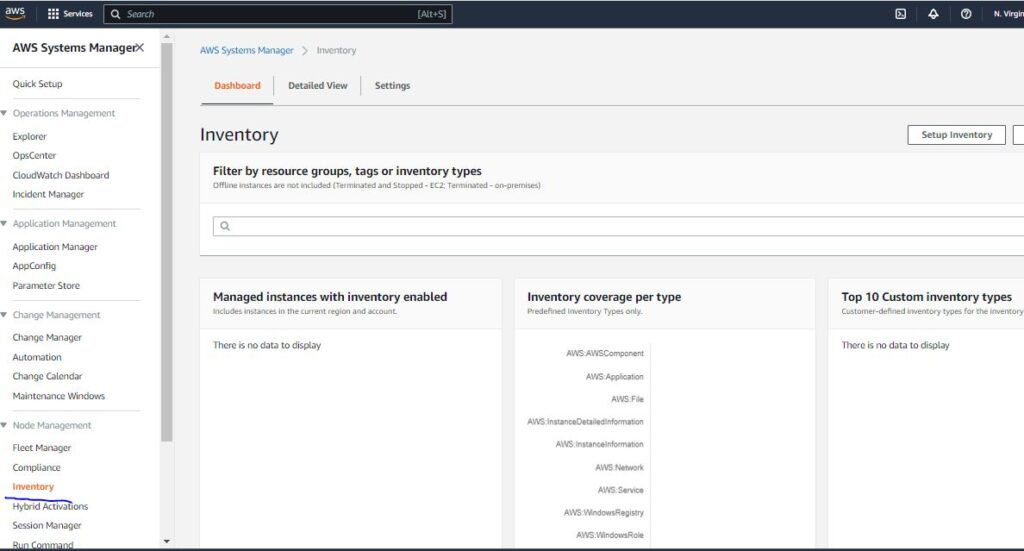
Patch Management using AWS Systems Manager:
Keeping software and systems up to date is crucial for maintaining security and performance. AWS Systems Manager offers automated patch management, enabling users to define patch baselines, schedule patching operations, and track compliance across their AWS resources. We already covered this in detail in another blog. Please refer to this Link for more information about this:
You can create custom patch baselines, and check the compliance report and overall dashboard for patch management.
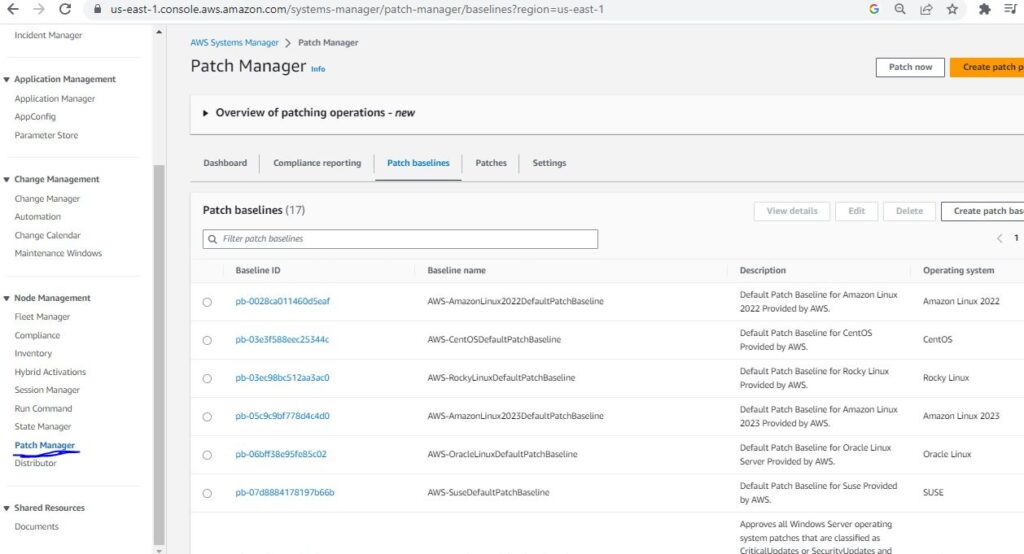
Automation:
Automation plays a vital role in enhancing operational efficiency. AWS Systems Manager offers a powerful automation platform that allows users to automate manual and repetitive tasks. It provides pre-defined actions, known as “runbooks,” or the flexibility to create custom workflows using AWS Step Functions.
There are multiple automation execution are present in the AWS console. Please have a look and use it as per your requirement.
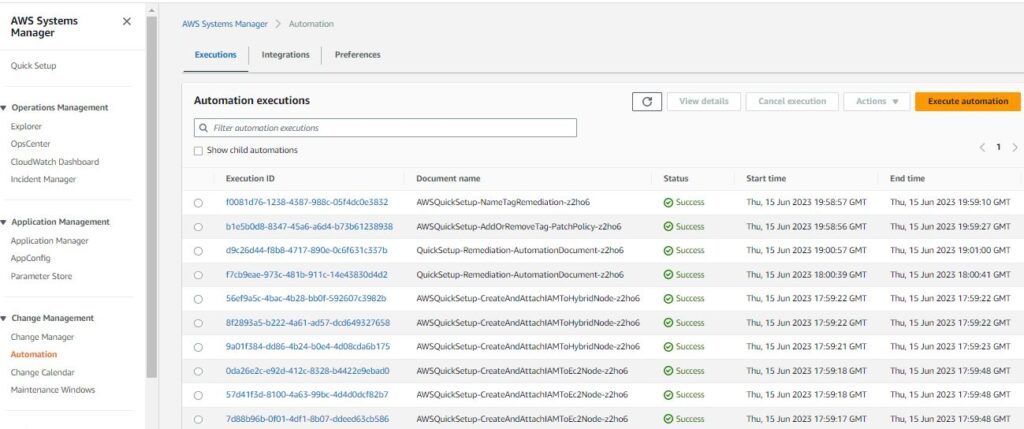
Parameter Store:
AWS Systems Manager includes a secure, hierarchical storage service called Parameter Store. It enables businesses to store and manage configuration data such as database strings, API keys, and environment variables. Parameter Store helps simplify application management and improve security by centralizing sensitive information. The parameter can be called from other AWS services such as Cloudformation.

Session Manager:
AWS Systems Manager’s Session Manager offers secure and auditable instance management without SSH or RDP access. It enables administrators to establish secure shell (SSH) connections to instances or use the AWS Management Console to troubleshoot issues or perform administrative tasks.
You can access it directly from the EC2 connect screen or from AWS System Manager. The session manager keeps the history of your sessions.
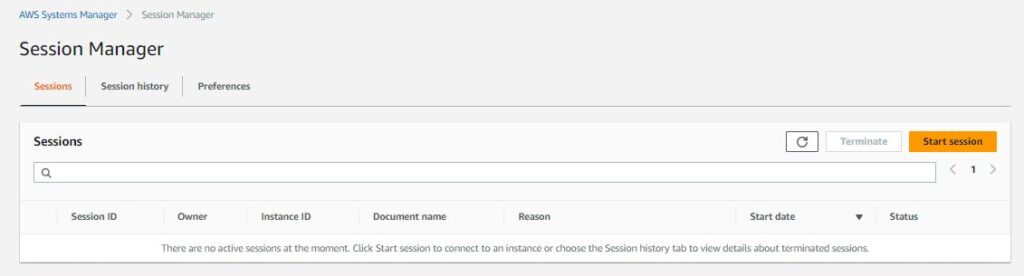
Understanding AWS Systems Manager Pricing:
AWS Systems Manager offers a flexible pricing model based on actual usage. Let’s explore the key factors that influence pricing:
Managed Instances:
Pricing for AWS Systems Manager is based on the number of managed instances. A managed instance refers to any EC2 instance or on-premises server managed by Systems Manager. Pricing varies based on the region and the number of instances being managed.
Automation:
For automation tasks executed by AWS Systems Manager Automation, users are billed per automation execution and the total number of steps performed during the workflow.
Parameter Store:
Parameter Store usage is generally covered within the AWS Free Tier for the first 20,000 free requests per month. Beyond the free tier, parameter store pricing is based on the number of API requests made to the Parameter Store service.
It’s essential to review the AWS Systems Manager pricing documentation and AWS Pricing Calculator for specific details on pricing based on your usage patterns and requirements.
Conclusion:
AWS Systems Manager provides a robust set of tools and services to effectively manage and streamline AWS resources. With offerings ranging from inventory, application Management, change management, and configuration management to automation and patch management, businesses can enhance their cloud operations while maintaining security and compliance.
Understanding the pricing structure of AWS Systems Manager is crucial for optimizing costs. By considering factors such as managed instances, automation execution, and Parameter Store usage, businesses can align their cloud management expenses with their specific needs.
In conclusion, embracing AWS Systems Manager empowers organizations to gain operational efficiency, improve security, and effectively manage their cloud infrastructure. By leveraging its comprehensive offerings and understanding the pricing aspects, businesses can unlock the full potential of AWS Systems Manager for their cloud management needs.
Hope you like this information. Please Follow us to get more knowledgeable information like this.
[Disclaimer: The information provided in this blog post is accurate at the time of writing, but readers are encouraged to refer to the official AWS documentation for the most up-to-date and accurate pricing information.]