Welcome to our blog post on AWS DevOps tools! Whether you’re a DevOps engineer, AWS developer, or AWS Cloud architect, this post is for you. In this comprehensive guide, we will explore various AWS DevOps tools provided by Amazon Web Services (AWS) that can help streamline your DevOps processes and enhance your software development lifecycle.
So let’s dive in and discover the powerful AWS DevOps Tools has to offer!
Introduction
DevOps with aws is all about collaboration, efficiency, and AWS automation throughout the software development lifecycle. AWS recognizes the importance of DevOps practices and provides a suite of tools specifically designed to support the DevOps philosophy. AWS devops tools offer a wide range of capabilities, such as continuous integration, continuous delivery, infrastructure automation, monitoring, and more.
In this blog post, we will discuss some of the key AWS DevOps tools and their features and also define DevOps. We’ll explore how each AWS Devops tools can contribute to your DevOps workflows, sharing insights, tips, and explanations along the way.
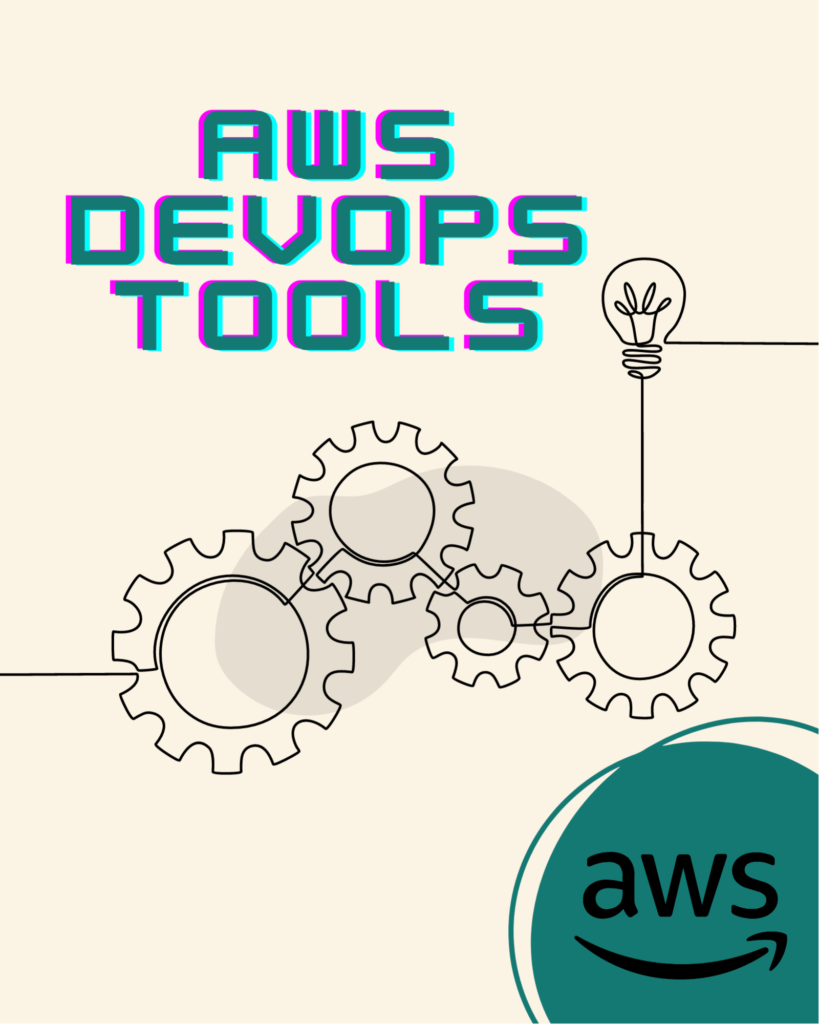
AWS DevOps Tools list:-
AWS CodePipeline
AWS CodePipeline is a fully managed continuous delivery service. CodePipeline enables you to orchestrate and automate the release processes across different stages of your software delivery pipeline. It integrates seamlessly with other AWS services, such as AWS CodeCommit, AWS CodeBuild, AWS CodeDeploy, AWS Cloudformation etc.
With CodePipeline, you can define various stages for your application deployment, such as building, testing, and deploying. Each stage can be customized to suit your specific requirements. By automating the entire release process, CodePipeline ensures consistent and reliable deployments, reducing the risk of errors and improving overall delivery speed.
AWS CodeCommit
Next on our list is AWS CodeCommit, a fully managed source control service. CodeCommit provides a secure and scalable environment to host your Git repositories. It offers seamless integration with other AWS services, making it easy to incorporate into your DevOps workflows.
By leveraging CodeCommit, you can collaborate with your team members, track changes, and manage your codebase efficiently. It provides features like branch management, code reviews, and pull requests, enabling smooth collaboration within your development team. With CodeCommit, your source code is securely stored and backed up, ensuring its integrity and availability.
AWS CodeBuild
AWS CodeBuild is a fully managed build service that compiles your source code, runs tests, and produces deployable artifacts which get stored in S3 bucket. It eliminates the need for maintaining your own build infrastructure, enabling you to focus solely on developing quality code.
CodeBuild is highly flexible and integrates seamlessly with other AWS services, allowing you to build a wide range of applications, from simple to complex. It supports a variety of programming languages and builds configurations, providing you with the flexibility you need to adapt to your project requirements. CodeBuild helps you to achieve faster build times, improved code quality, and consistent builds across different environments.
AWS CodeDeploy
Another crucial tool in the AWS DevOps suite is AWS CodeDeploy. CodeDeploy automates application deployments to various deployment targets, such as Amazon EC2 instances, AWS Lambda functions, or on-premises servers. It ensures reliable and consistent deployments, reducing downtime and providing the ability to roll back in case of any issues.
CodeDeploy offers multiple deployment options, including in-place deployments and blue/green deployments. It integrates with your existing CI/CD pipelines, making it easy to incorporate into your DevOps workflows. CodeDeploy helps you to automate your release processes, rapidly deploy updates, and seamlessly scale your applications.
AWS CloudFormation
Now let’s talk about AWS CloudFormation, a powerful infrastructure-as-code (IaC) tool. CloudFormation allows you to define your AWS infrastructure in a declarative template, which can be version-controlled and shared as code. This approach brings consistency, repeatability, and automation to your infrastructure provisioning process.
By using CloudFormation, you can easily manage your entire infrastructure stack as code. It simplifies resource provisioning, configuration management, and orchestration. With CloudFormation, you can provision complex environments, such as multi-tier applications or entire VPCs, with just a few lines of code.
It enables infrastructure changes to be tracked, audited and managed as part of your software development lifecycle. We have already discussed in-depth about AWS Cloudformation in our AWS Cloudformation Tutorial Blog
AWS CloudWatch
No DevOps process is complete without proper monitoring and observability. That’s where AWS CloudWatch comes into play. CloudWatch is a monitoring and observability service that provides you with real-time insights into your AWS resources and applications.
CloudWatch allows you to collect and track metrics, monitor logs and set up alarms for specific events. It also offers an advanced monitoring option. It integrates seamlessly with other AWS services, enabling you to gain deep visibility into your infrastructure and applications.
With CloudWatch, you can detect and resolve issues proactively, ensuring the availability and performance of your applications. Using AWS cloudwatch events you can automate many things in AWS infrastructure which can be really important to a DevOps engineer.
AWS X-Ray
When it comes to debugging and analyzing distributed applications, AWS X-Ray is an invaluable tool. X-Ray helps you understand how your applications are performing and diagnose issues across multiple microservices.
With X-Ray, you can trace requests as they flow through your application, identifying bottlenecks and latency issues. It provides a visual representation of your application’s architecture, making it easy to spot performance hotspots.
X-Ray integrates seamlessly with other AWS services, such as AWS Lambda and Amazon API Gateway, providing comprehensive insights into your application’s behavior and performance.
Conclusion
In this blog post, we’ve explored some of the key AWS DevOps tools and their capabilities. From continuous delivery with CodePipeline to source control with CodeCommit, build automation with CodeBuild, and infrastructure provisioning with CloudFormation, AWS DevOps tools provide comprehensive support to your workflows.
We’ve also discussed the importance of monitoring and observability using CloudWatch and debugging distributed applications with X-Ray.
As a DevOps engineer, software developer, or AWS Cloud architect, leveraging these tools can significantly enhance your productivity and improve the efficiency of your software development lifecycle.
To delve deeper into these tools, we recommend exploring the official AWS documentation and experimenting with them in your own AWS environment. Embrace the power of AWS DevOps tools, and streamline your DevOps processes for a more efficient and effective software development journey!
You can follow us on Our Blog to get more knowledgeable information like this.