Introduction
The Amazon Affiliate Program, also known as Amazon Associates, is a well-liked and simple method for people to monetize their websites, blogs, or social media accounts by promoting Amazon products and receiving commissions on purchases produced through their affiliate links. This step-by-step manual will help you set up an Amazon Associates account and begin the program.
Step 1: Amazon associates sign up
Visit the Amazon Associates Website: Go to the Amazon Associates website and click on the “Join Now for Free” button to initiate the sign-up process for Amazon Affiliate Program.
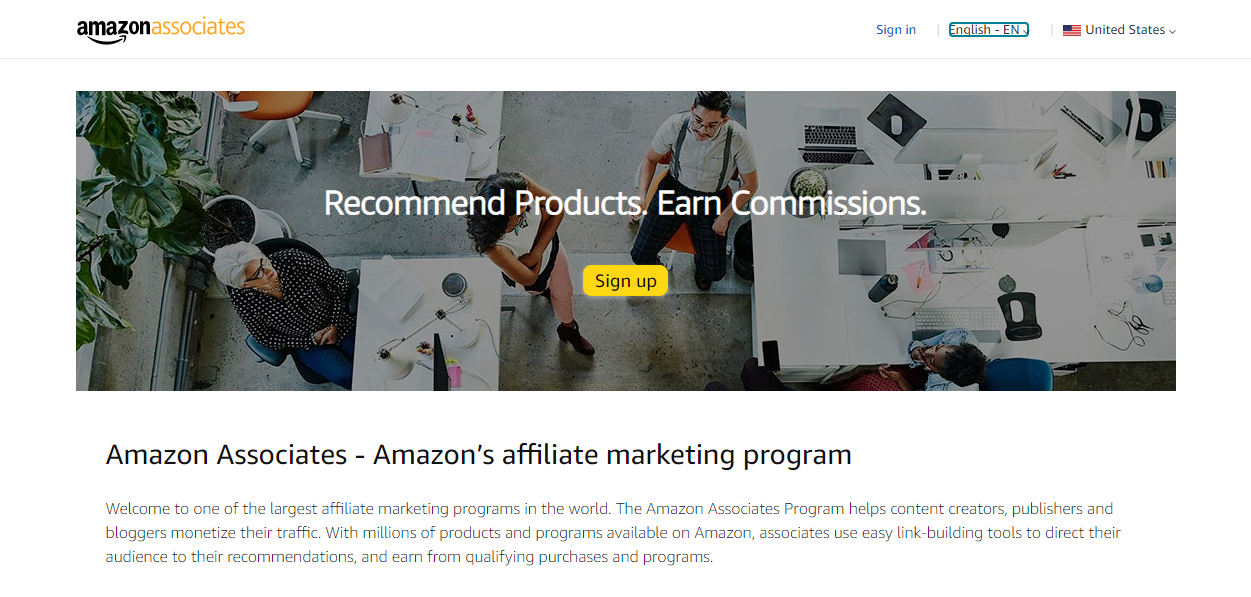
Sign In to Your Amazon Account: If you already have an Amazon account, sign in with your existing credentials. If not, create a new Amazon account.
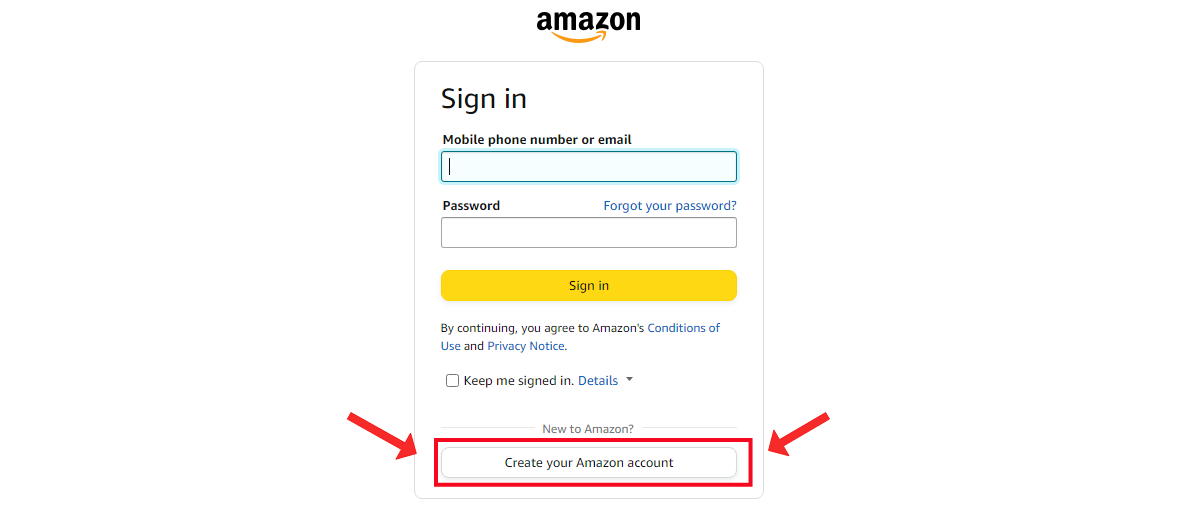
Amazon Sign in with existing account
New Account Creation

Enter Your Account Information: Give the essential details, such as your name, address, information about your website or app, and a description of how you want to promote Amazon products. Please complete all relevant fields correctly and precisely.
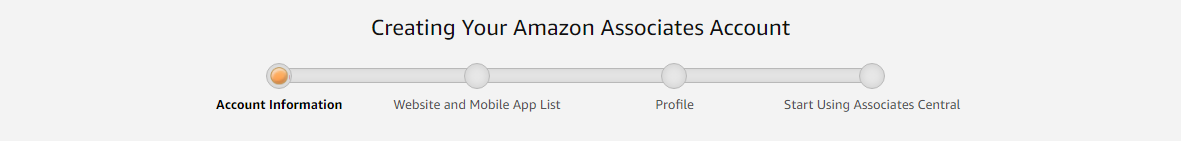

Step 2: Verifying Your Identity and Information
Phone Number Verification: A verification code will be sent by Amazon to the phone number you provided. To prove your identity, enter the code.
Payment and Tax Information: Provide tax information and set up your preferred payment method. By doing this, you may be certain that you’ll get paid and follow all of the tax regulations.
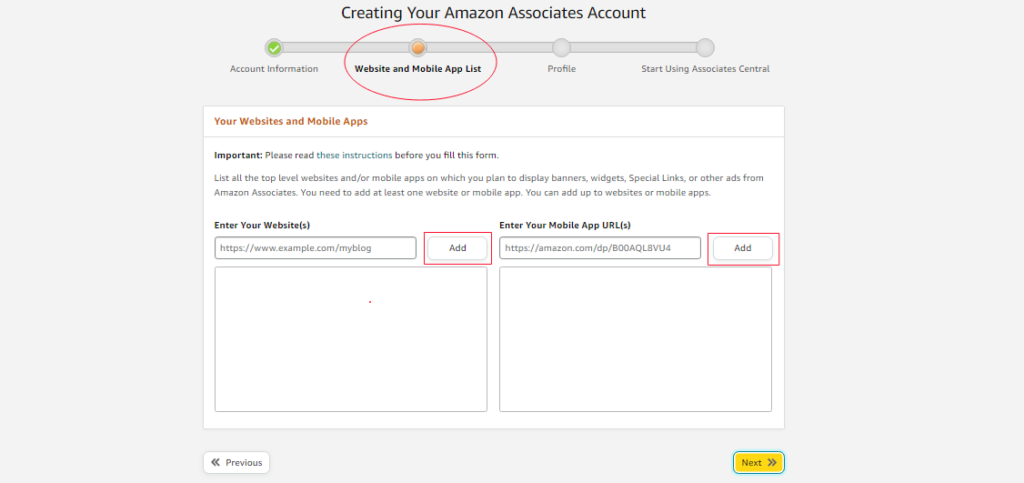
Step 3: Choosing Your Store ID
Your affiliate account’s Store ID serves as a special identification number. Select an ID that accurately represents your business or expertise and is memorable.
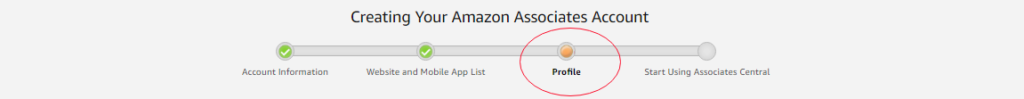
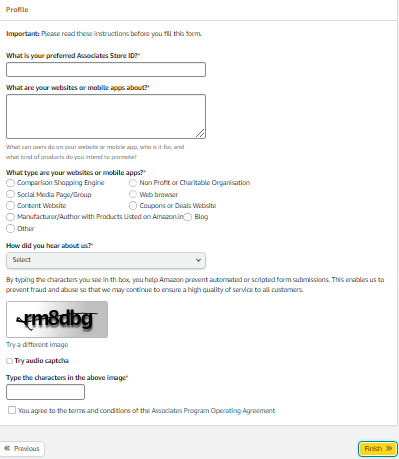
Step 4: Exploring and Selecting Products
Search for Products: To browse the enormous product selection, go into your Amazon Associates account. Find products to advertise by using the search box or browsing the categories.
Generate Affiliate Links: After discovering a product you want to advertise, select “Get link.” Select from a range of link types, including text, picture, and banner links.
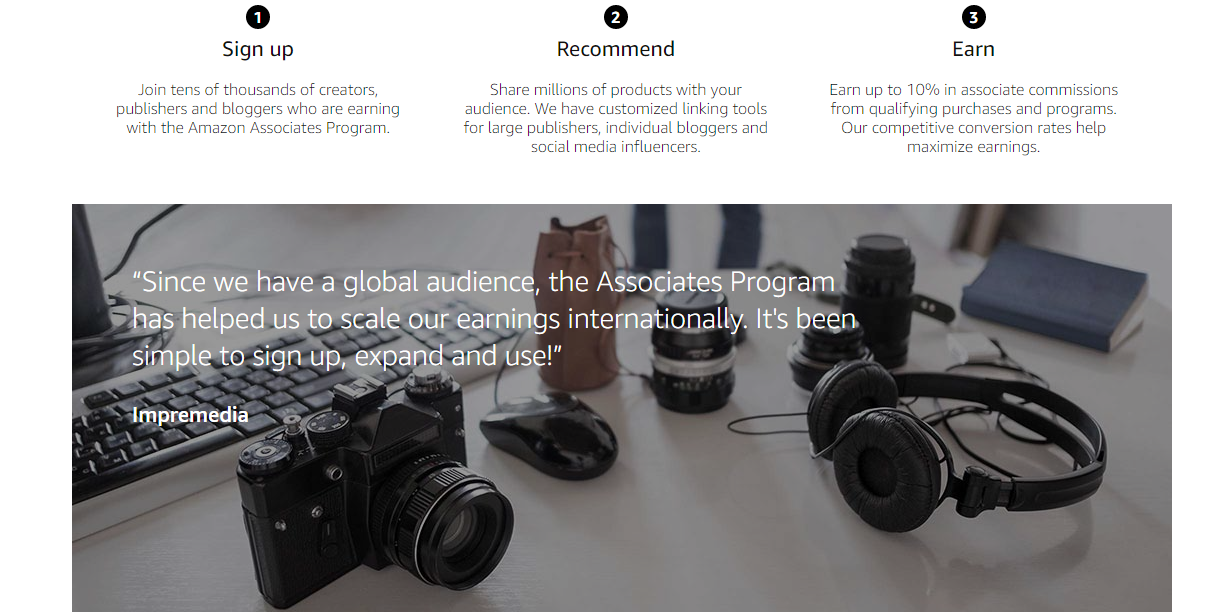
Step 5: Integrate Links on Your Platform
Depending on the medium you’re using (a website, blog, or social media), you can naturally integrate affiliate links into pertinent material. Limit your promotion and concentrate on trusted referrals.
Step 6: Analyze Performance of Amazon Affiliate Program
Monitor Your Performance: On clicks, conversions, and earnings, Amazon Associates gives comprehensive information. Utilize this information to determine the most efficient items and approaches.
Step 7: Compliance and Policies
Review the Associate Program Policies and the Operating Agreement for Amazon. Account suspension may be the result of non-compliance.
Step 8: Optimize and Refine Your Strategy
Test new merchandise, distribution methods, and marketing campaigns consistently. Watch how you’re doing and make necessary adjustments to your strategy.
Conclusion
The Amazon Affiliate Program can be a profitable enterprise for those wishing to make passive money by recommending things they sincerely believe in. You’ll be well on your way to setting up an Amazon Associates account, choosing products, and successfully embedding affiliate links into your content if you follow our step-by-step manual. Always keep in mind that success in affiliate marketing requires patience, commitment, and a desire to help your audience.
FAQ
How do Associates or Affiliate Program work?
Through specialized linking tools, you may promote products and programs on Amazon to your audience and get money on qualifying purchases and customer actions like signing up for a free trial program.
How do I earn from amazon affiliate marketing?
Through the traffic you send to Amazon, you make money from eligible sales. Depending on the type of product purchased, different advertising fees apply.
For More, You can check our Website to get Trending Info. Follow us on our Blog.
Thank You!
Trending Tech Gurus Team.