In today’s modern world, podcasts have emerged as a perfect medium for consuming information and entertainment. Organizations and content creators focus on podcasting to connect with their audience on a deeper level. Adobe Podcast is a powerful tool that allows professionals to create, edit, and distribute podcasts. Adobe Podcast easily records and edits your podcast right from your computer without the need for a high-quality microphone and then distributes it to popular listening platforms like Spotify, Apple Podcasts, and many more.
In this Blog, we are going to explore the options available in Adobe Podcast and how to use it step by step. Adobe Audition, Adobe Premiere Pro, Adobe Spark, and more can be integrated with Adobe Podcast AI. Adobe Podcast is accessible from any device with an internet connection and a web browser.
Usages of Adobe Podcast
- Edit words, not waveforms
Powered by Adobe Premiere Pro’s speech-to-text technology, Adobe Podcast lets you easily edit audio using a transcript. You can edit your podcast audio by editing the transcript.

- Remote recording
Share the link of the recording with others to increase collaboration. Everyone’s audio is recorded in high quality locally, then Adobe Podcast syncs it back together in the cloud automatically.

- AI-powered audio
Remove the background noises and sharpen voice frequencies from the given audio clip to improve the audio quality to a professional level. It makes it sound as if everything was recorded in a professional studio. There is no need to spend an insane amount of money on costly microphones.

- Get Mic Checked
The Mic Check AI understands how a good mic setup should sound, and it guides you through the steps to make sure your audio is professional and crystal clear.
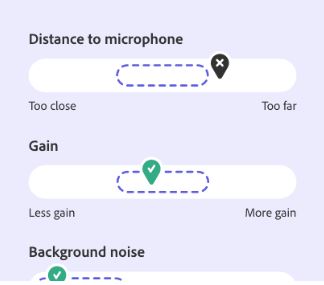
- Project Templates
Get started with a template to make your workflow faster, or create and share one to collaborate with others from your team.

Login to Adobe Podcast
Search for https://podcast.adobe.com/ in google chrome and click on the website.
Click on the Request Access Button
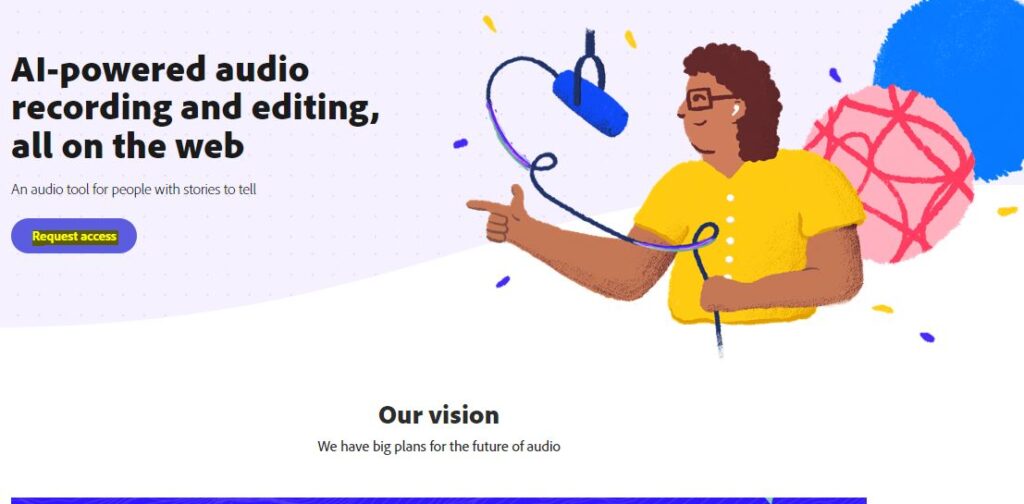
Sign In Options
There are a couple of options for Sign in. You can choose an email address, Continue with Google or Continue with Apple. Select the Continue with Google option for now.
Next page choose your first name, last name, and date of birth. Click on Continue
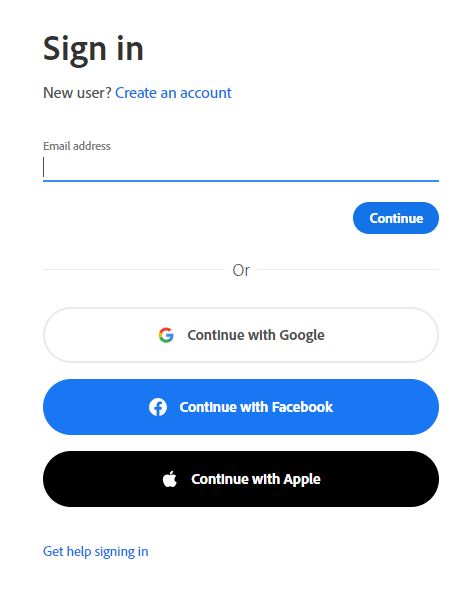
Quick Tools
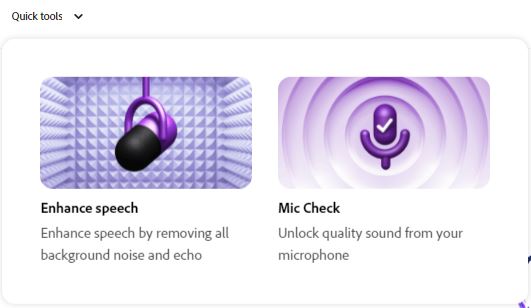
Enhance Speech: Enhance speech by removing all background Noise and Echo
Here we are going to remove noise from voice recording with a speech enhancement feature. This will remove the noise and make the audio quality as it is recorded in a professional studio.
It supports audio files only, duration should be 1 hour, Size should be less than or equal to 500MB, and 3 hours of daily limit.
There is a sample.mp3 file which you can check for the difference between the original and enhanced audio.
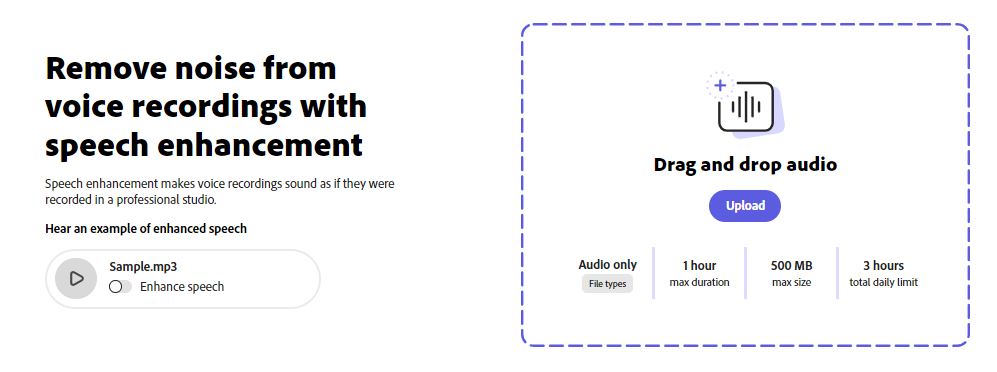
Upload an audio file which you want to enhance speech and remove the background noise. Please note some files can take some minutes to produce the enhanced quality audio. Check the preview and if you are satisfied with the result, click on Download to download the enhanced audio clip to your local computer.
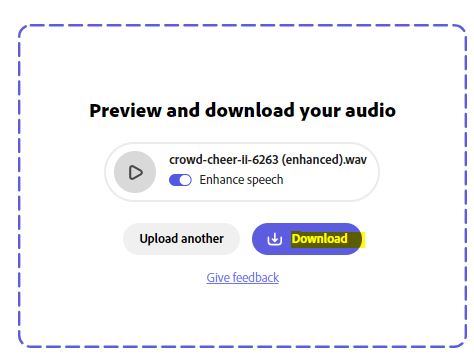
Mic Check: Unlock the Quality sound from your microphone
Here you will get the instructions on how to improve your microphone setup. This will make sure you sound podcast-ready.
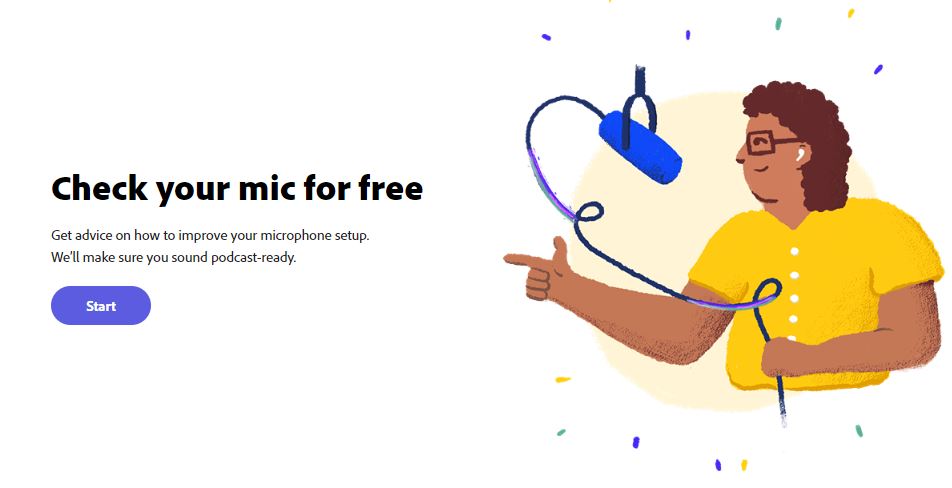
You have to allow your microphone permission while using this tool.

This way your mic will get checked and your audio quality gets improved drastically.
Summary
In this Blog we have covered the features, tools, and usages of the Adobe Podcast. Adobe Podcast AI is a powerful tool that can accelerate the creation of professional-quality podcasts with ease and efficiency. It can save you a lot of time and money. It can also enhance your creativity by giving you access to synthetic voices and sound effects. Give a try to Adobe Podcast today to enhance your audio quality and create captivating and engaging podcasts. To know more about trending AI tools, please visit our Blog.